Building Automation systems integrators may run into different issues or requirements at a job site. The IT department may be reluctant to assign and manage IP addresses for a large number of BACnet/IP devices at the site. There may be a requirement to reduce the BMS traffic on the IT network given the inherent nature of BACnet/IP traffic and use of broadcasts. In either of these two scenarios, the systems integrator can use Contemporary Controls' Skorpion EIGR Series of IP routers. The BMS devices are connected on the LAN side with the WAN side of the IP router connected to the main IT network. The IP routers block the passage of BACnet broadcast messages between the LAN side and WAN side reducing the extra traffic on the IT network.
A third scenario may occur when there is a need to expand an existing BMS network at a site, but the IT department does not have enough IP address assignments for the new BMS devices. Again, an EIGR router can be used in this scenario to put the new BACnet devices on the LAN side of the IP router. This divides the BACnet network across two subnets and does impact the BACnet discovery process that uses broadcast messages. This issue can be easily resolved by using a BACnet Broadcast Management Device (BBMD), such a BASrouter. The BBMD encapsulates a broadcast message so it can pass as a directed message from one subnet to another, since directed messages pass through IP routers. At the destination, a BBMD device decodes the message and broadcasts it to its local subnet. You may not need a BBMD in a subnet if all the subnet's BACnet/IP devices support Foreign Device Registration (FDR), but in a sub-netted network, you will need at least one BBMD to register FDR devices.
In the example, the Skorpion EIGR IP router's public port connects to the enterprise network (and the Internet), while its four local ports pass BACnet traffic. The automation controllers use FDR to register with one BASRT-B BACnet multi-network router, but another BASRT-B is needed because its field controllers lack FDR.
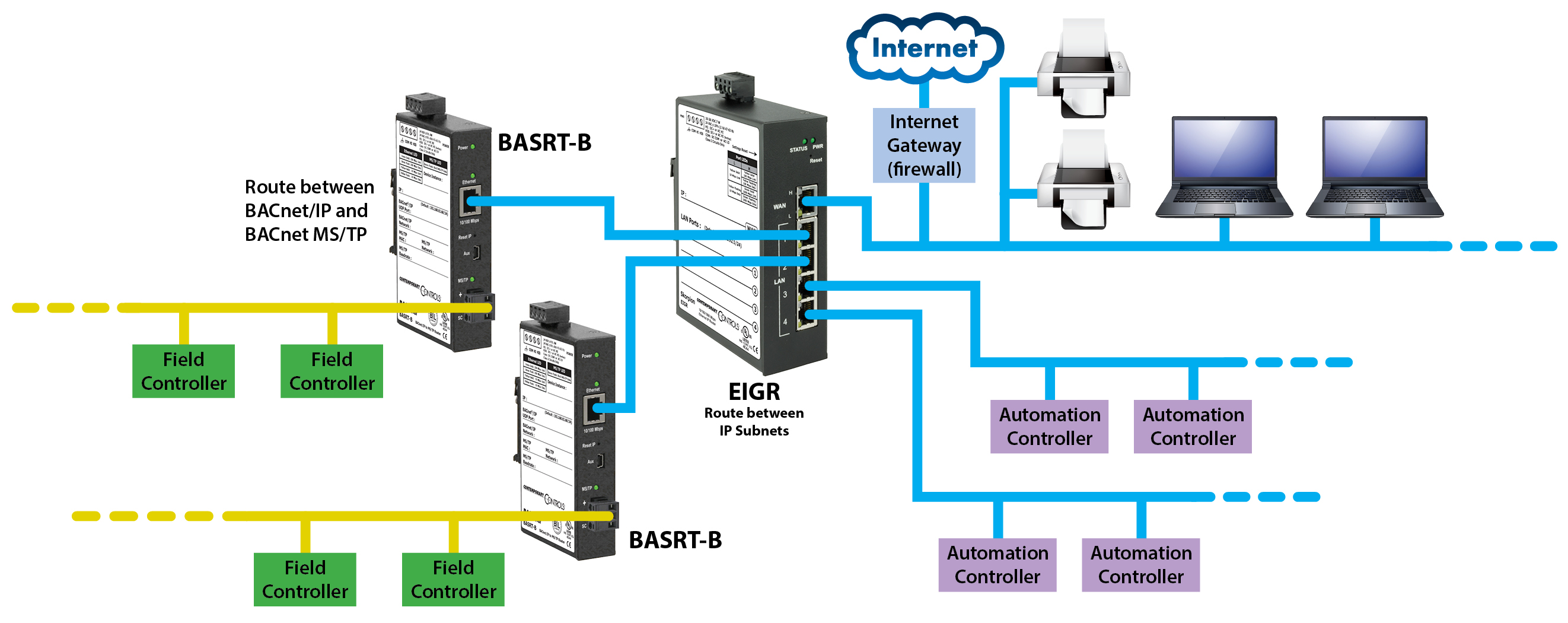
The Skorpion EIGR IP routers are simple to configure using a standard web browser for anyone with a basic knowledge of routing and subnets. Using an IP router allows the systems integrator to become their own administrator for their BMS network on the router's LAN side. The IP addresses for the BACnet/IP devices can be assigned using Static IP addresses or using the EIGR's built-in DHCP server. The IT department only needs to provide a single IP address for the WAN port. Then, the EIGR WAN Port can be configured with the Static IP address provided by the IT department. The IP router also supports DHCP client functionality to accept an IP address from the DHCP server on the IT network.



