A new video and application note explain how to establish an account using the Gmail Simple Mail Transfer Protocol (SMTP) server—smtp.gmail.com—to send email alerts.
The BASpi-Edge controllers and BASview3 graphical interface can be configured via their System Configuration page using most standard web browsers. The main webpage varies by model, but allows easy configuration and an overview of all physical I/O channels in addition to buttons to access all other configuration webpages, including email.
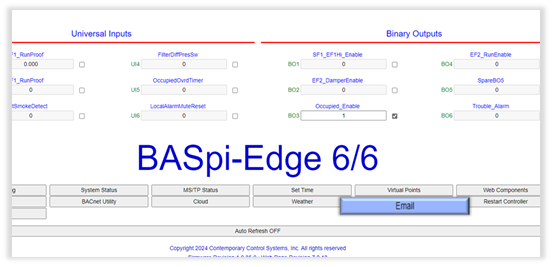
The BASpi-Edge and BASview3 support multiple email alarms/notifications which can be created by clicking the Email button to open the Email Configuration page.
The Email service uses an SMTP server to send email messages. It supports most common email servers with security.
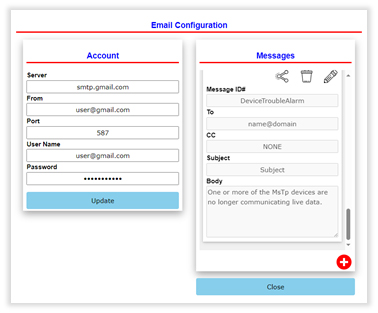
The video and application note describe how to configure your Gmail account and to enable the BASpi-Edge and BASview3 to send email alerts using the Gmail SMTP server.

