The Niagara Framework® is a software platform you can use to manage and control diverse systems and devices, regardless of manufacturer or protocol. Use it either locally or over the Internet with a standard web browser. For managing a smart building, Niagara provides all you need—visualization, integration, control, and archiving of data. Niagara has worldwide appeal with close to one million instances—including those from all major controls OEMs—for applications as diverse as airports, campuses, hospitals, schools and homes. The JACE controller is an embedded hardware platform optimized for Niagara. The JACE CPU resource usage can be improved by offloading tasks, and its functionality can be enhanced with peripheral products.
Standalone Control for Your JACE

Niagara Workbench™ is an indispensable solution for programming and maintaining a Niagara system, however it is seldom used with field controllers because the controllers do not incorporate Niagara.
Contemporary Controls' line of Sedona controllers—the BAScontrol series and the Micro PC Edge series—are both compatible with the N4 Sedona Driver to deliver a one-tool solution for your Niagara N4 (version 4.11 or later). The BAScontrol series of unitary controllers are ideal for general purpose applications, such as controlling fan coils, heat pumps, lead-lag pump sequences, and constant volume air-handlers and RTUs. The Micro PC Edge controllers utilize technology developed for two highly popular micro PC platforms but designed for commercial applications.
Each series feature BACnet as a communications protocol and Sedona as a license-free function block programming language.
With the N4 Sedona Driver installed on N4 Workstation or N4 JACE, Niagara 4 can be used to communicate via Sedona (SOX) to Sedona devices to read/write their points. It can also be used to program the wiresheet on Sedona devices.
Learn More
Offload and Segment JACE BACnet MS/TP Traffic
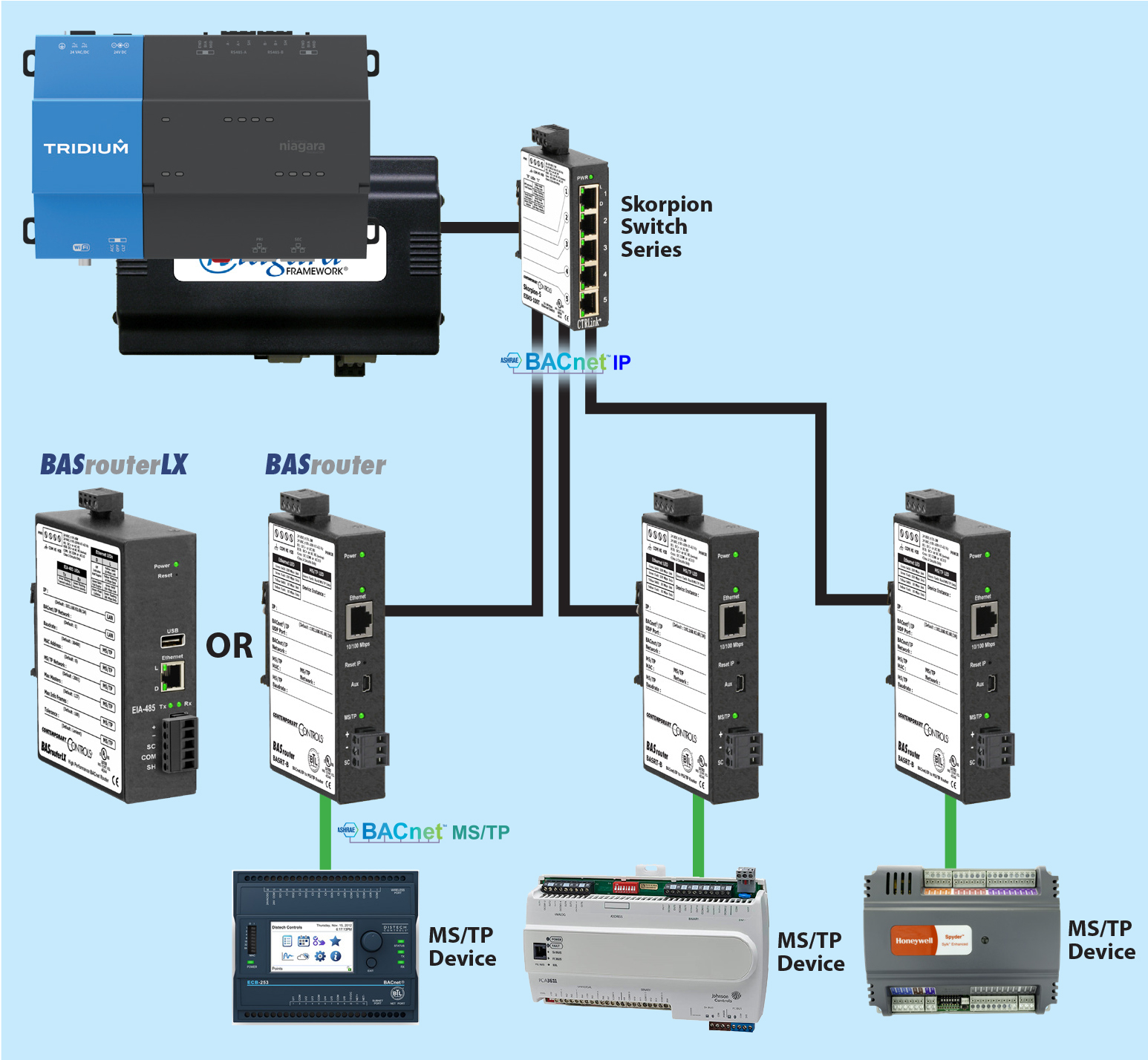
While the JACE can receive or route MS/TP traffic over one of its serial ports, handling the intensive overhead of the BACnet MS/TP token passing protocol burdens the JACE's CPU and reduces its performance. This results in increased system resource usage that could be used for other functions such as trending, alarming, and graphics/dashboards.
The JACE CPU resource usage can be improved by offloading the task of MS/TP token passing to external BACnet MS/TP to BACnet/IP routers. This is especially important if you require the JACE to be connected to multiple MS/TP segments where signal quality issues may arise. A BASrouter or BASrouterLX allows you to segment your BACnet network and route the traffic to IP. With an Ethernet switch interconnecting the BACnet routers on each MS/TP segment, the JACE receives all traffic from the segments through its Ethernet port. Use an Ethernet switch to interconnect the BACnet routers. The JACE then receives all traffic from all MS/TP segments through its Ethernet port.
Contemporary Controls BASrouters offer stand-alone routing between BACnet/IP, BACnet Ethernet, and BACnet MS/TP networks—allowing the systems integrator to mix BACnet network technologies within a single BACnet inter-network.
Learn More
Simplify Modbus Integration to the JACE
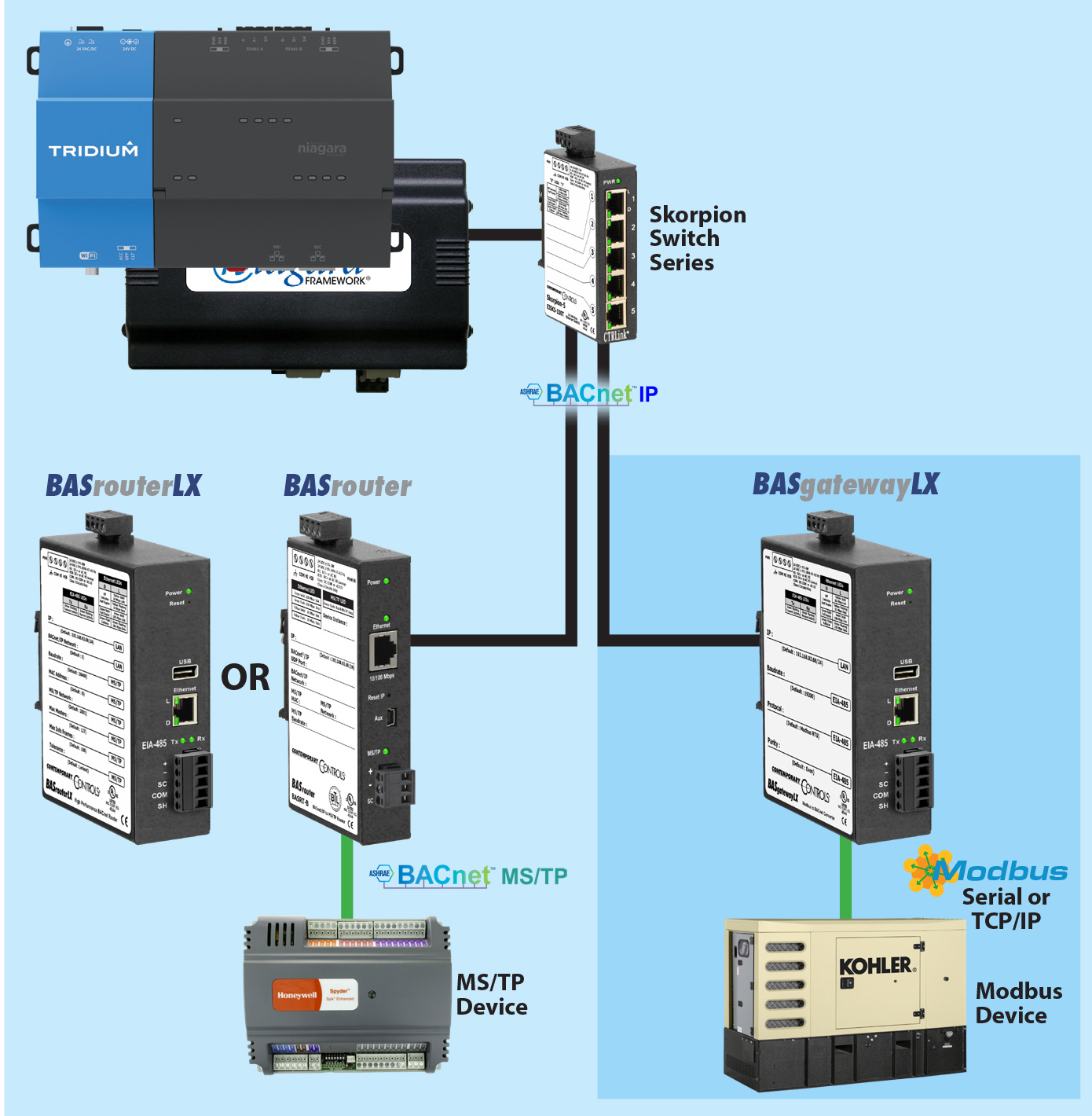
Although the JACE can communicate Modbus Serial over one of its serial ports, the Modbus protocol does not allow points, such as BACnet points, to be discovered and requires manual configuration of each Modbus register. The BASgatewayLX contains pre-defined Modbus device profiles that allow Modbus device registers to be configured as quickly as BACnet points. This greatly reduces the time to configure Modbus devices in the field. Modbus Serial or Modbus TCP/IP points appear to the JACE's Ethernet port as BACnet/IP discoverable points.
Learn More
Remotely Access Your JACE
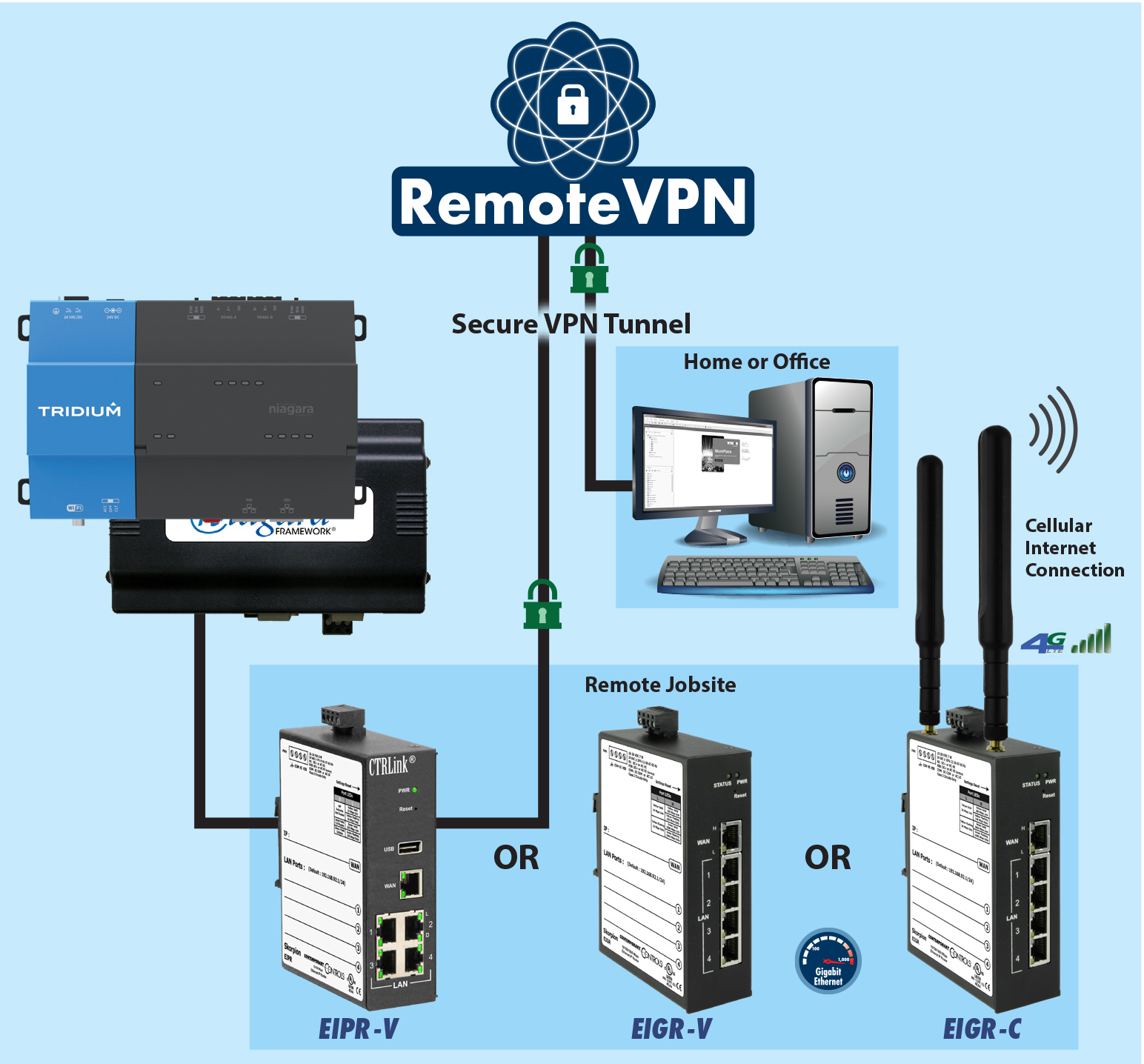
Traveling to a job site to conduct a service call can be expensive, time consuming, and counterproductive, especially when the problem could be resolved remotely. Remote access to the JACE can reduce travel time and improve troubleshooting responsiveness. This can be accomplished with either wired (Ethernet) or wireless (Cellular) IP router solutions which do not compromise network security thanks to advanced VPN (Virtual Private Network) technology.
Contemporary Controls' wired and cellular VPN routers provide an array of secure remote monitoring solution options for your JACE or any IP network. We offer three VPN solutions to meet your remote access needs—our RemoteVPN subscription service, and our Self-HostedVPN and BridgeVPN solutions. Contemporary Controls' EIGR-V series, and EIGR-C series Skorpion IP routers support OpenVPN® client functionality and can be used with our RemoteVPN subscription service. Our EIGR-V, EIGR-VB and EIGR-C routers can be configured as VPN servers for our Self-HostedVPN and BridgeVPN solutions.
The JACE has two Ethernet ports—primary and secondary. The primary port can be utilized for the local building control network, and the secondary port for remote communications. Connecting the secondary port to one of our VPN IP routers establishes a secure connection to our Remote Access Solutions and provides access to the JACE from an office or other remote location without compromising security. When using more than one JACE, all the secondary JACE ports can be networked together to create a remote access network that can be accessed through the VPN IP router.
Learn More
Diagnose Your JACE IP Network
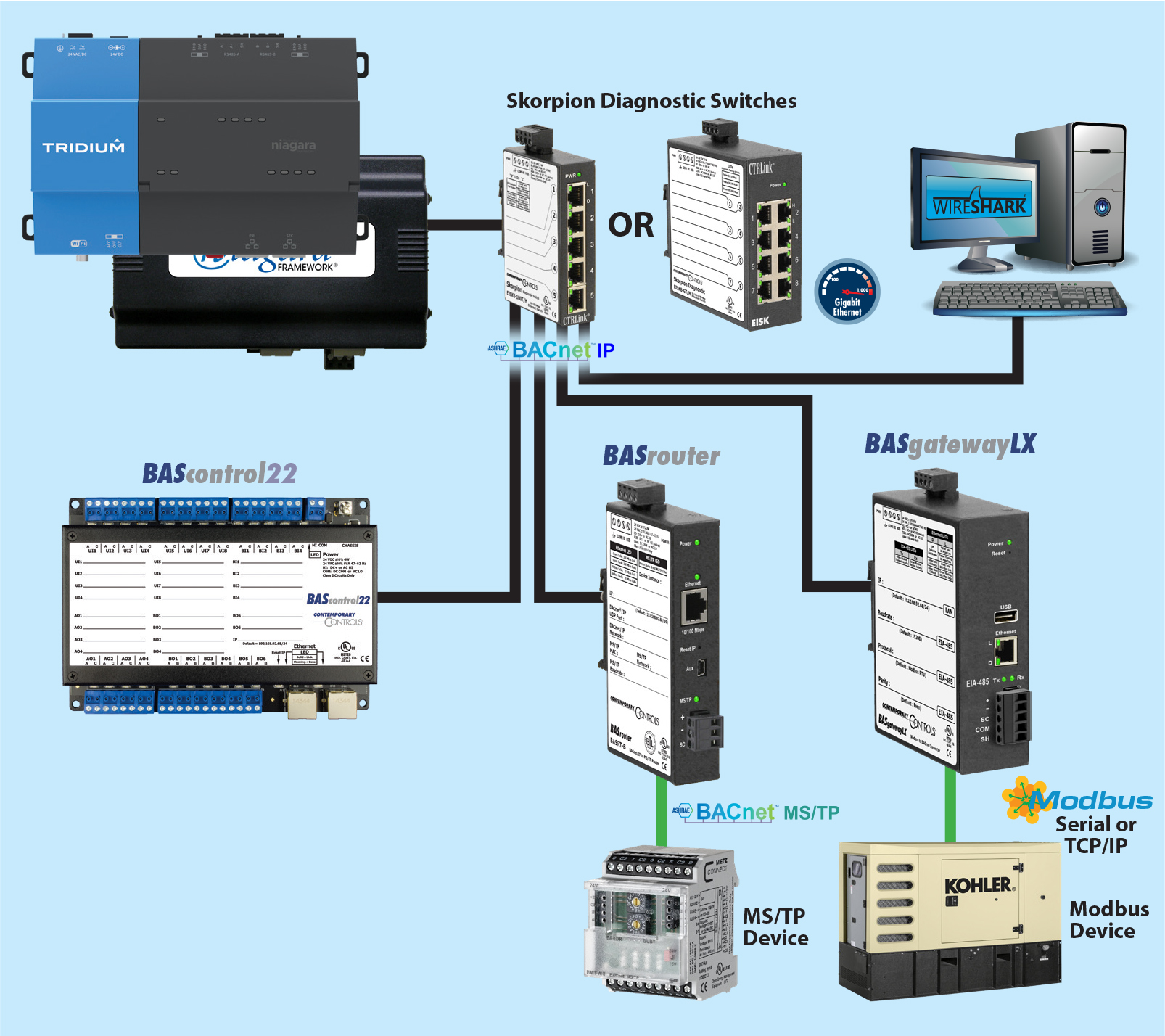
Diagnose Your JACE IP Network
It can be difficult to troubleshoot network and communication issues without access to a network protocol analyser, such as Wireshark®, which captures all network traffic, and decodes and analyses the conversation between devices. With a diagnostic switch mounted next to your JACE, you can easily perform IP network troubleshooting.
Skorpion Diagnostic Switches help troubleshoot Ethernet networks by allowing a network protocol analyser, such as Wireshark, to attach to an unused port and observe all network traffic.
Five- and eight-port models are available for 10/100 Mbps and 10/100/1000 Mbps networks. The switches retain all the features of an unmanaged switch but perform like a repeating hub where all received messages are flooded to all other ports. The diagnostic switch's simple plug-and-play operation eliminates the need for a managed switch and setting up mirroring to-do diagnostics. Once the system is commissioned, the Skorpion Diagnostic Switch can be permanently mounted next to a JACE installation or replaced with a regular Skorpion switch.

