The BASstat series of communicating thermostats have three options for using the space temperature:
- a built-in space temperature sensor,
- a provision for a remote wired 3kΩ NTC thermistor sensor,
- a temperature override value sent by a BACnet client over the BACnet network.
This article will discuss how to set up BACnet network temperature override on your BASstat device.
The thermostats can be configured on-site using the Engineering Menu, or they can be configured over the BACnet network using a BACnet client device or software such as Contemporary Controls' free BACnet Discovery Tool (BDT). The BDT can be used for initial discovery and configuration of the thermostat over BACnet. Irrespective of the method used to configure the BACnet temperature option (either via Engineering Menu or BACnet communication), the temperature value and a communication keep-alive heartbeat signal must be periodically written over BACnet.
Setting up BACnet Temperature Override Using the Engineering Menu
Engineering Menu item rS (E16) options for space temperature input are:
0) Built-in temperature sensor
1) Remote temperature sensor
2) Assigned through BACnet
Engineering Menu Items Table
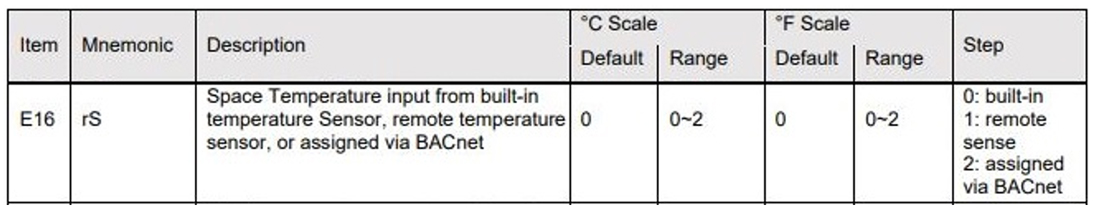
Setting up BACnet Temperature Override Using a BACnet Client Device
The BACnet Object point MSV3 provides the option to set the space temperature by writing a value from 1 to 3 as:
1) Built-in temperature sensor
2) Remote temperature sensor
3) Assigned through BACnet
BACnet Object Table
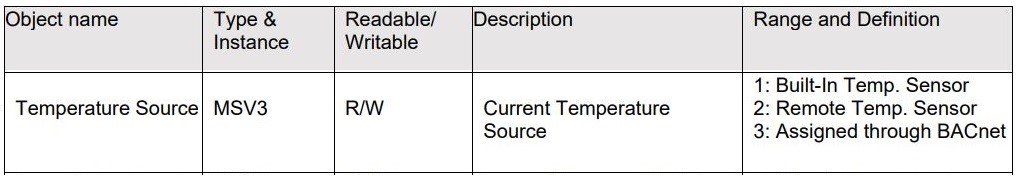
Writing BACnet temperature value and Heartbeat Signal
To configure the temperature sensor to receive temperature values over the BACnet network, you must override the onboard sensor's current temperature value. Otherwise, if the temperature value is updated locally via the Engineering Menu, the updated value will override the programmed value. This value can be assigned thru BACnet AV1 to take place of the onboard temperature sensor value. The assigned value is valid if BACnet communication is driving a flip-flop signal to BV16 (Heartbeat Signal) within the AV29 (Heartbeat Rate) time period (in seconds). Otherwise, the assigned temperature will revert back to the onboard sensor reading as a failsafe mechanism.
BACnet Object Table
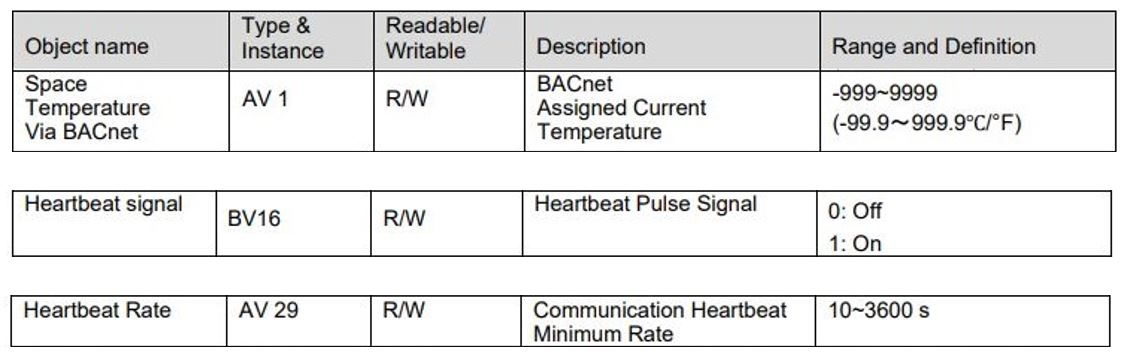
Besides rS (E16) and AV1, Hrtr (E33 in wireless models and E35 in wired models) Communication Heartbeat Minimum Rate needs to be configured. It can be set at any rate from 10-3600 seconds, but the default rate from the factory is 60 seconds. This is AV29 via BACnet.
Engineering Menu Items Table
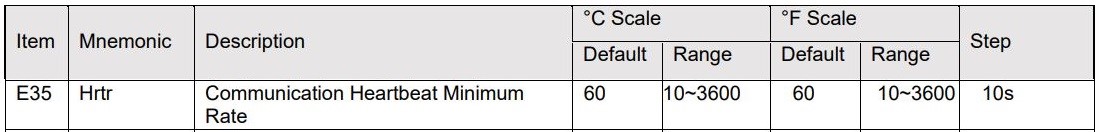
The BASstat listens for a "1" pulse coming in at Hrt (E43 for wireless models and E45 for wired models). This is BV16 in BACnet.
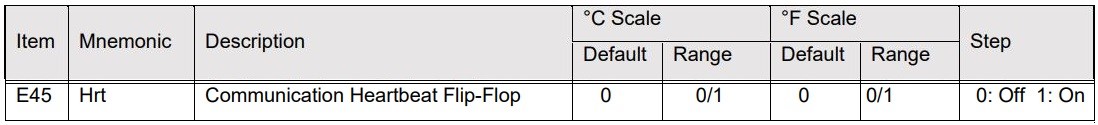
The heartbeat is the watchdog timer for the BASstat to listen from the headend or supervisor. If the timer times out, the BASstat goes back to its default settings until the next beat.
Your headend should be sending out a pulse to Hrt (E43/E45) or BV16 at a rate of at least 2X the rate that is set at Hrtr (E33/E35) or AV29. That way if the BASstat misses a pulse, there will be at least one more pulse coming.
With a busy Wi-Fi, you may want to send the heartbeat from the headend at 4X the Hrtr (E33/ E35) rate value or AV29.
It is highly suggested that engineering mode be operated by trained installers only because it is related to system parameters that will affect the thermostat operation.
Visit our BASstat series webpage to learn more about our BASstat BACnet Communicating Thermostats.

